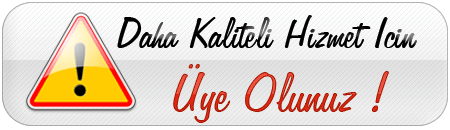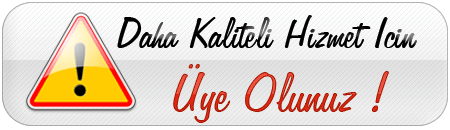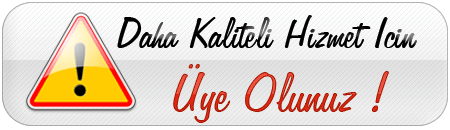Görünüm; (ekran altı)
Enlarge this imageReduce this image Click to see fullsize
------------
Üst Sabit Menü;
Kod:
a{
text-decoration: none;
color: #000000; }
#footer{
position: fixed;
top: 0;
left: 0;
height: 26px;
font-size: 11px;
line-height: 24px;
width: 100%;
background: url('https://i.servimg.com/u/f81/14/51/10/23/altluk10.png') repeat-x;
z-index: 1; }
#footer a{
color: #000000;
text-decoration: none;
padding: 2px 30px 0;
background: url('https://i.servimg.com/u/f81/14/51/10/23/cizik10.png') no-repeat 100% 0;
float: left; }
#footer #tual1:before{
text-decoration: none;
content: url('https://i.servimg.com/u/f81/14/51/10/23/tark1610.png');
padding: 0 5px 0 0;
position: relative;
top: 4px; }
#footer #tual1{
cursor: default; }
#footer #tual1:hover{
text-decoration: none;
color: #ffffff; }
#footer #what{
padding: 2px 20px 0;
background: transparent; }
#footer #contact, #footer #tual3{
padding: 2px 20px 0; }
#footer #tual2:hover, #footer #tual3:hover, #footer #cafe:hover, #footer #tual4:hover, #footer #tual5:hover, #footer #what:hover{
background: url('https://i.servimg.com/u/f81/14/51/10/23/yash10.png') repeat 50% 0;
color: #ffffff;
text-decoration: none; }
#footer #tual5{ position:absolute; right:0px; }
#image{ text-decoration: none;
content: url('https://i.servimg.com/u/f81/14/51/10/23/tark1611.png');
padding: 0 6px 0 0;
position: relative;
top: 0px;}
HoşGeldiniz... Arama Yap Üye Listesi ProfilimÖzel Mesajlarım
 Aşağıya İnGörünüm
Aşağıya İnGörünüm; (ekran üstü)
Enlarge this imageReduce this image Click to see fullsize
------------
Hızlı Menü;
<BLOCKQUOTE>

</BLOCKQUOTE>
Görünüm;
Enlarge this imageReduce this image Click to see fullsize Değiştir
Değiştirilmesi gereken yerler kalın ile yazılmıştır.Sadece yazılarda link vardır...
noT; Hepside %100 Bana Aittir!...